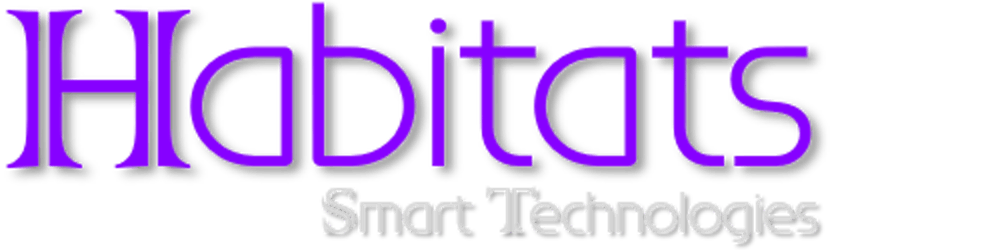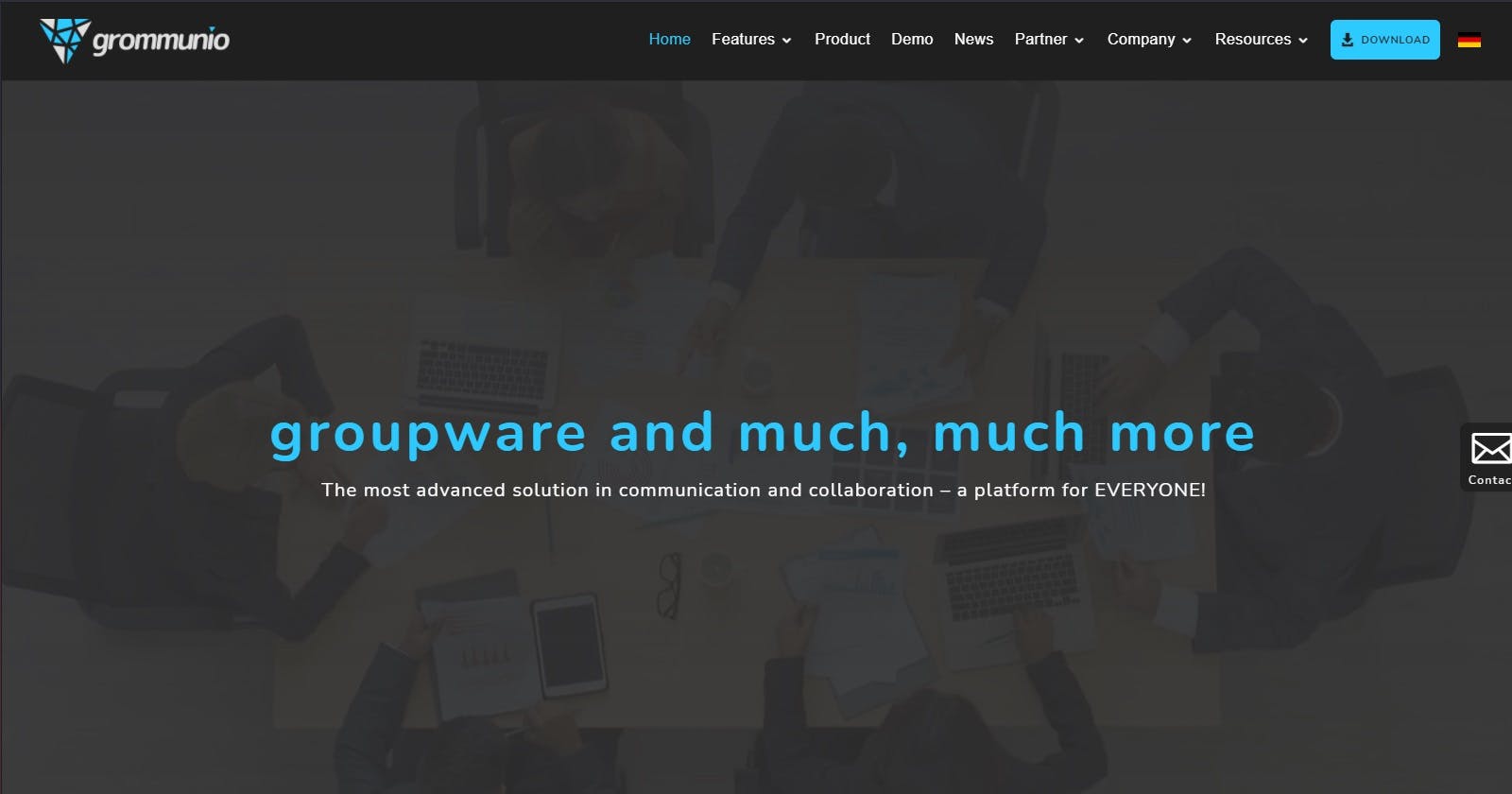grommunio ֎ an open source groupware solution capable of replacing Exchange+ • install guide •
installation guide of the most advanced open source groupware solution - can easily replace expensive proprietary solutions
grommunio is a primarily paid for, open source project, developed in Europe/Austria and therefore governed by the most strict privacy laws on planet earth.
Hypervisor images for VMWARE are available, as well as appliance images in the form of ISO and Docker, even Raspberry Pi (make certain your Pi has at least 4GB RAM).
I have installed the latest ISO image (Jan 2022), in ProxMox and the whole experience was flawless. I will write articles as we get to use the software in production and test, but if you are interested in installing it under ProxMox read on.
I have provided all the prompts, so this article can hopefully help you plan your installation in advance.
Download the latest ISO image by clicking on the download button on their website grommunio.com; navigate at the bottom of that page.
I will use primarily screenshots for the installation & configuration steps
Upload the ISO image to ProxMox 7.x (tested):
 Create the VM:
Create the VM:
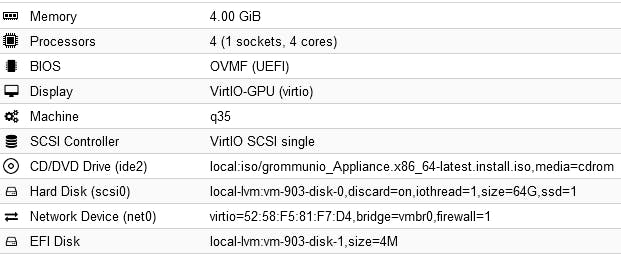
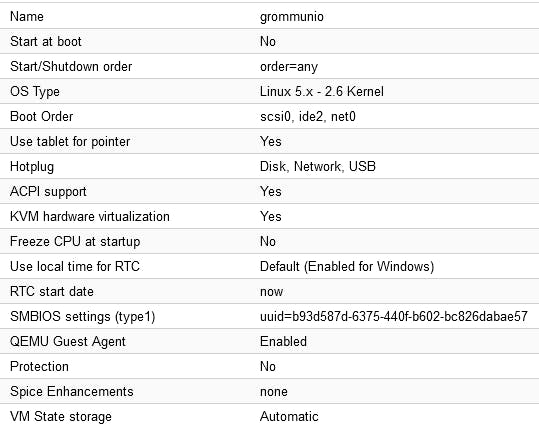 Start the VM (in the console select Install .....) - note use keyboard navigation
Start the VM (in the console select Install .....) - note use keyboard navigation
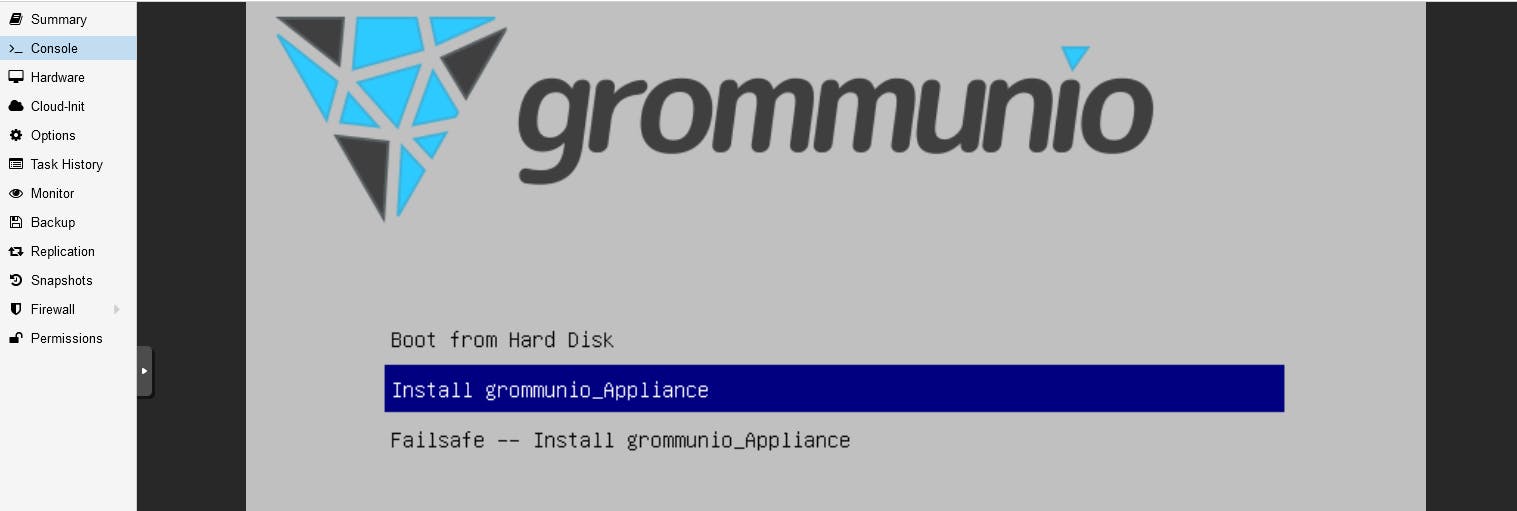
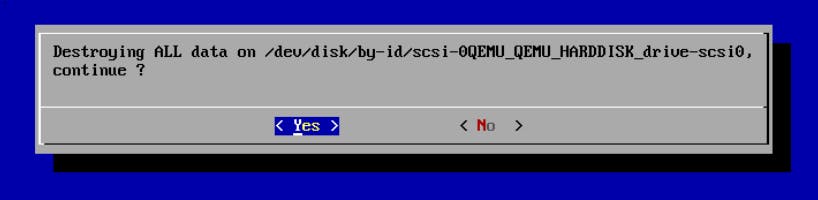
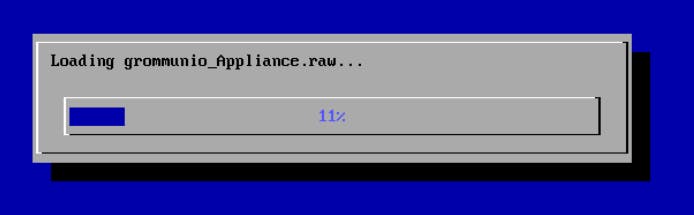 Depending how fast your system is, the next screen can take seconds or minutes to complete (progress bar at the bottom):
Depending how fast your system is, the next screen can take seconds or minutes to complete (progress bar at the bottom):
 When you get to this screen you are almost done on first phase (system preparation).
When you get to this screen you are almost done on first phase (system preparation).
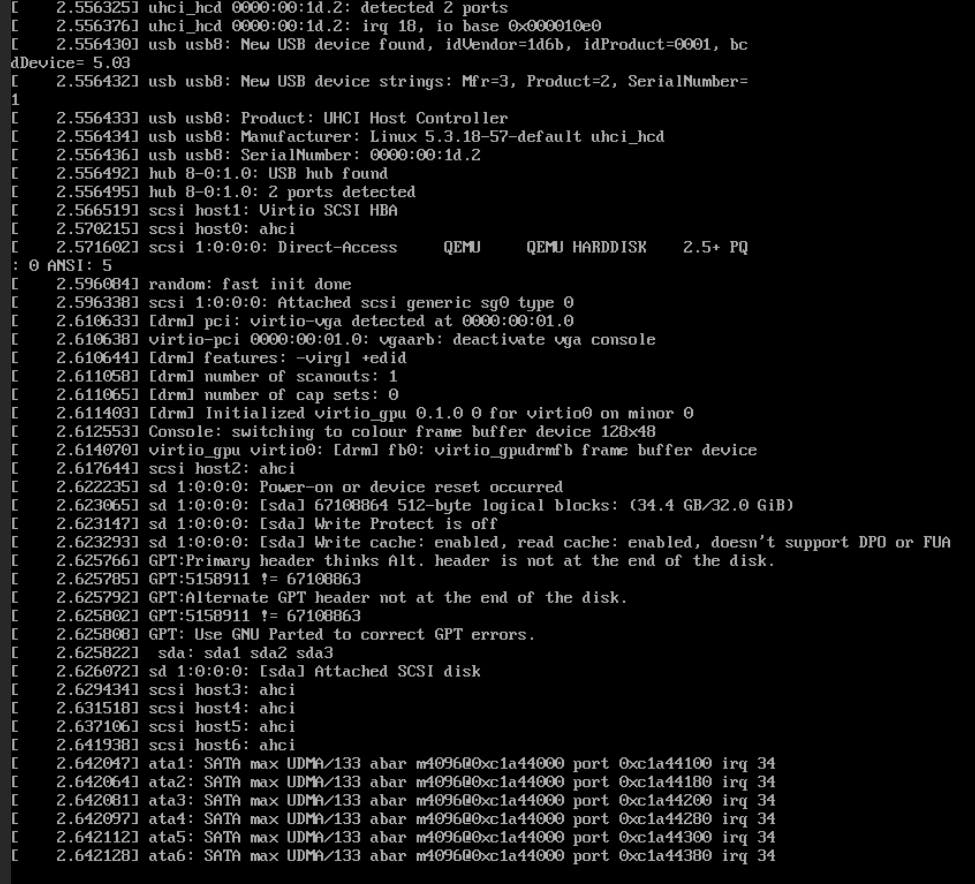 When you land on the below screen, press F2 to initiate system configuration.
When you land on the below screen, press F2 to initiate system configuration.
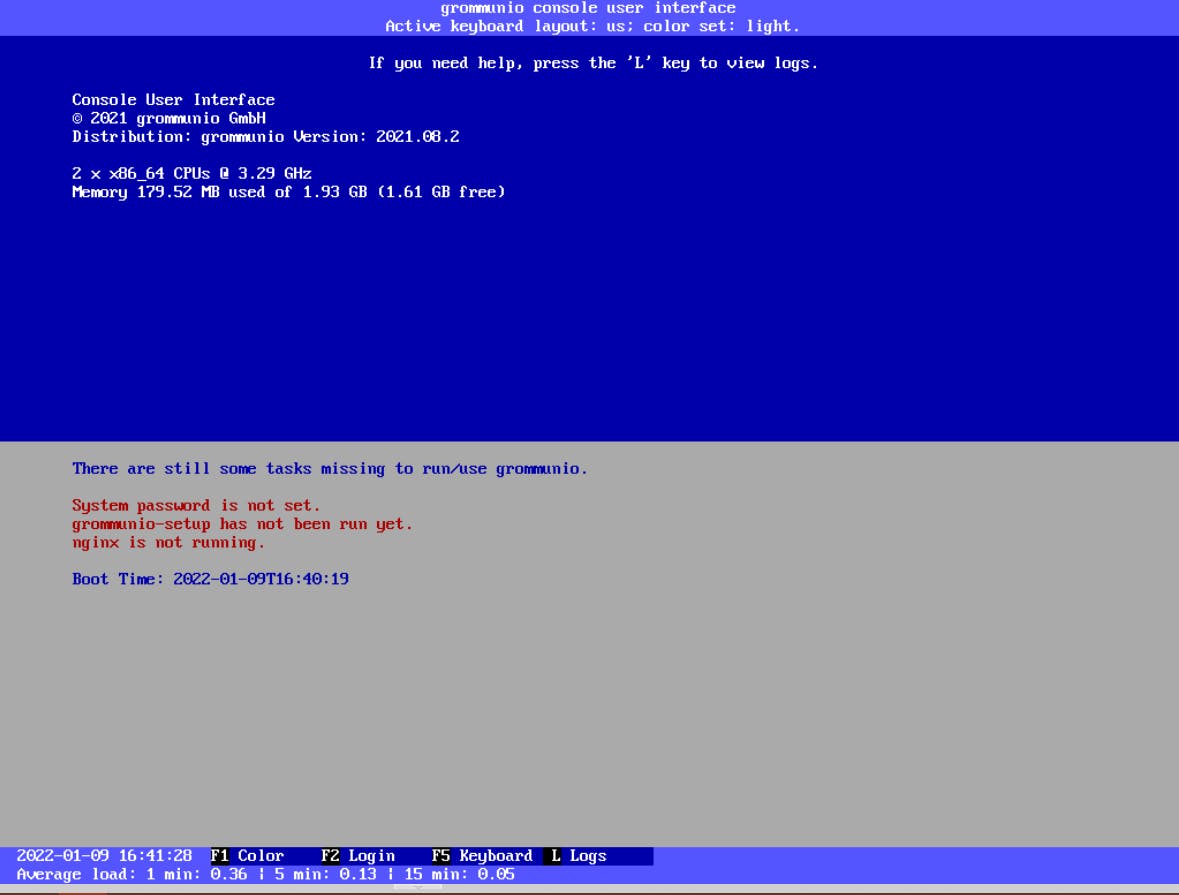 Upon pressing F2 you land on the following screen. You can go ahead and go through the setup wizard, however, I suggest you go through the steps from the top (password, network, timezone, timesyncd, finally setup).
Upon pressing F2 you land on the following screen. You can go ahead and go through the setup wizard, however, I suggest you go through the steps from the top (password, network, timezone, timesyncd, finally setup).
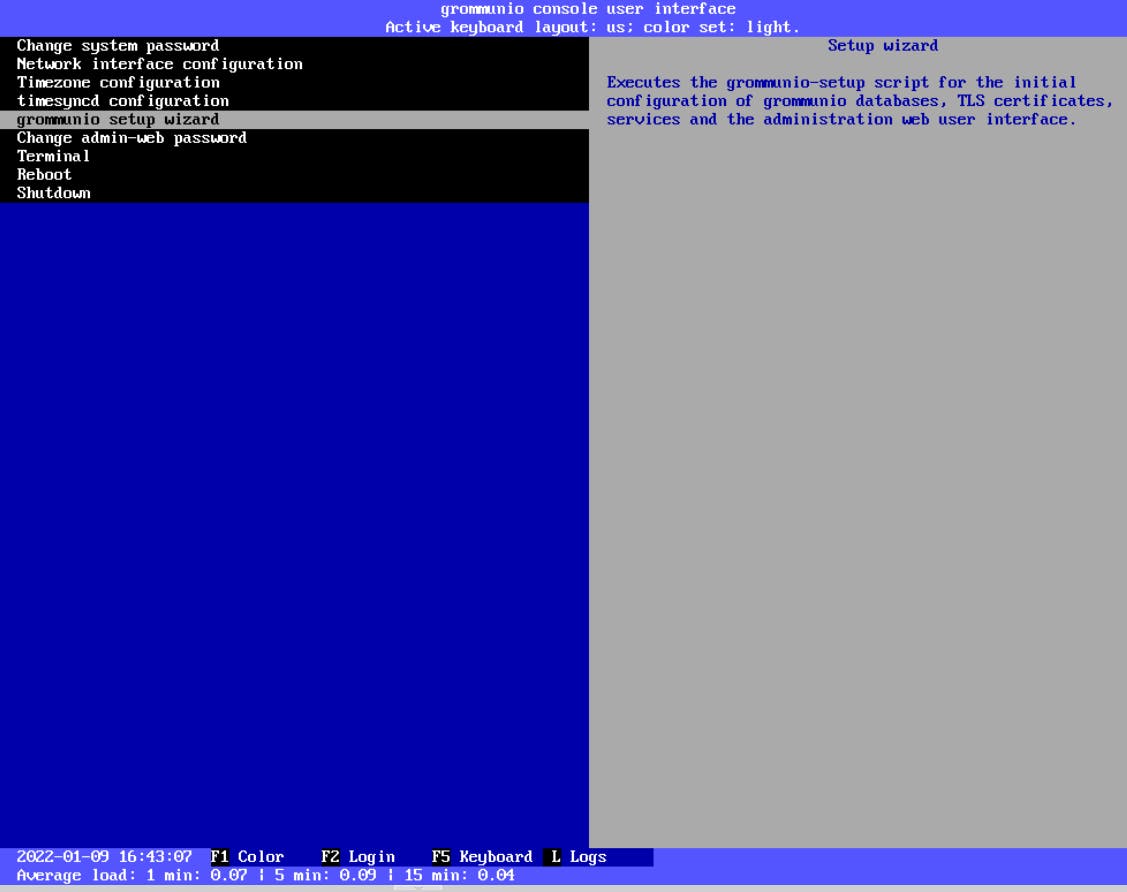 When you invoke the setup process you go through the following prompts:
When you invoke the setup process you go through the following prompts:
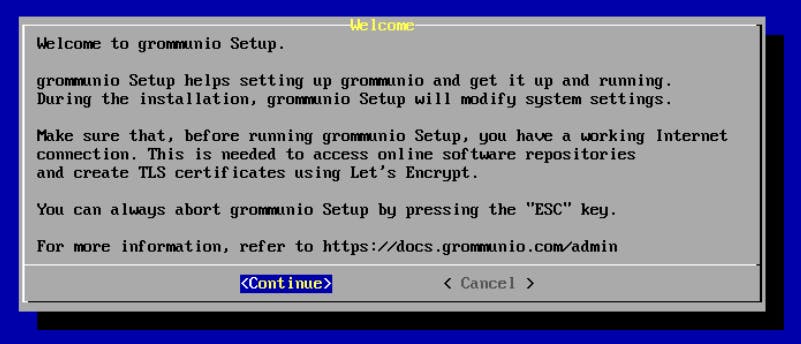
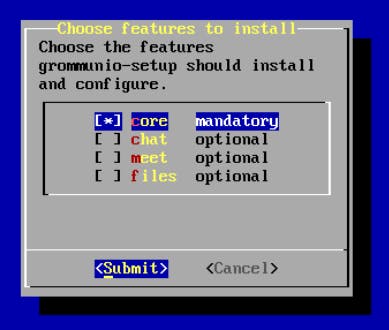 You can install the core only (which is like setting up Exchange mail functionality only), or you can install everything (4GB RAM is minimum for testing, for production you will need at least 8GB RAM - the more the merrier).
The features you see are as follows:
You can install the core only (which is like setting up Exchange mail functionality only), or you can install everything (4GB RAM is minimum for testing, for production you will need at least 8GB RAM - the more the merrier).
The features you see are as follows:
- core: email server (comparable to Exchange in terms of protocols - check this link: grommunio.com/features/architecture)
- chat: chat (using Mattermost)
meet: video conferencing (using Jitsi)
files: file sync (using ownCloud)
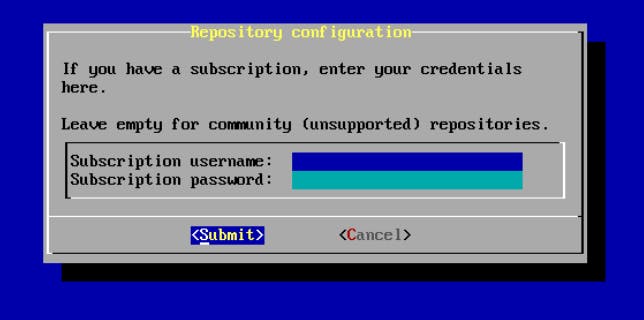 Leave subscription blank.
Leave subscription blank.
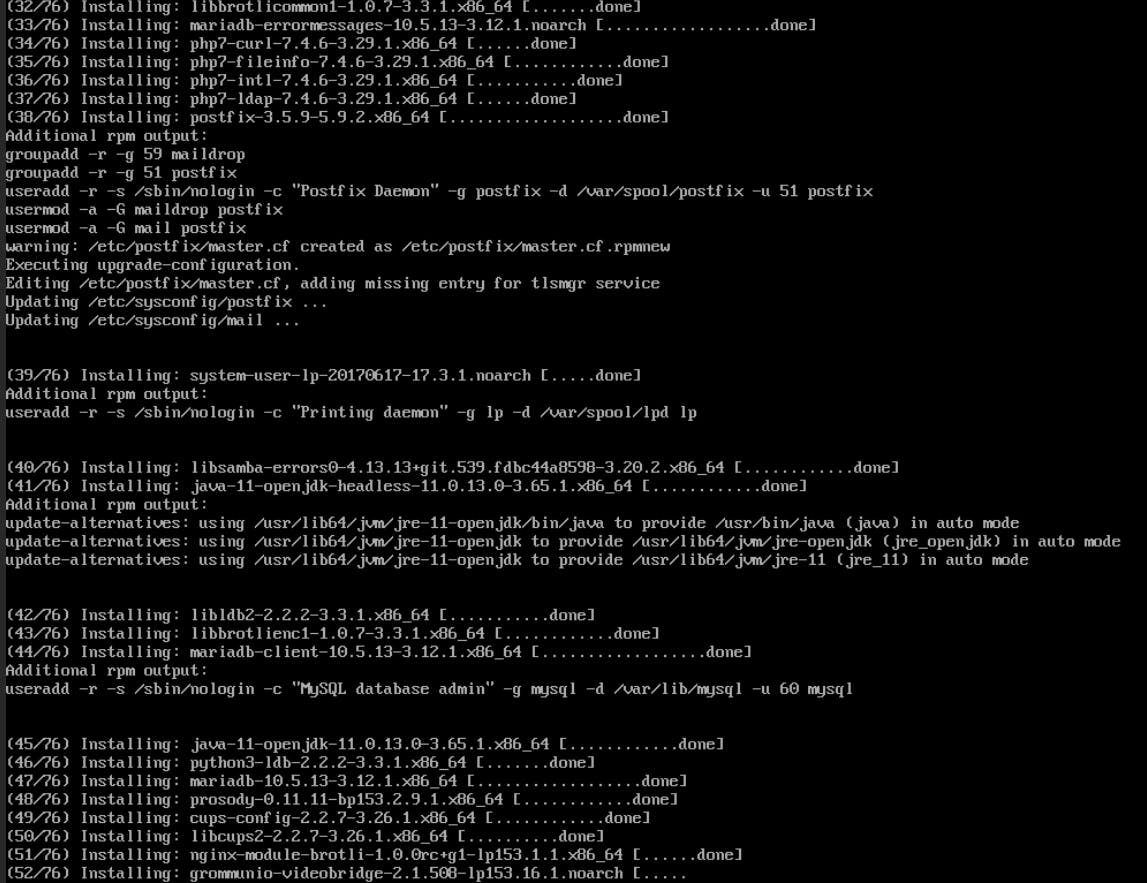 Installation and updates of several packages starts.
Installation and updates of several packages starts.
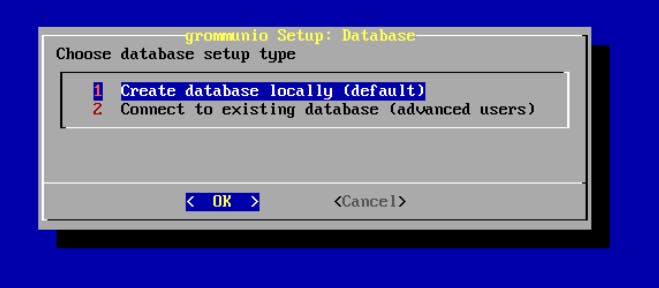 Create database local/remote.
Create database local/remote.
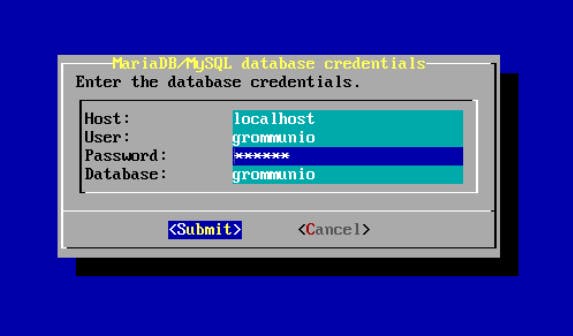 Passwords are autogenerated by grommunio. Suggestion is for test purposes to use the same password everywhere.
Passwords are autogenerated by grommunio. Suggestion is for test purposes to use the same password everywhere.
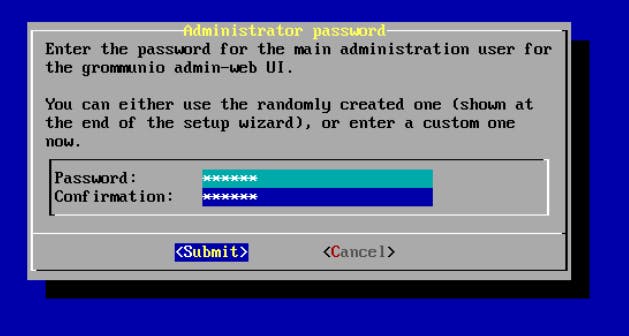
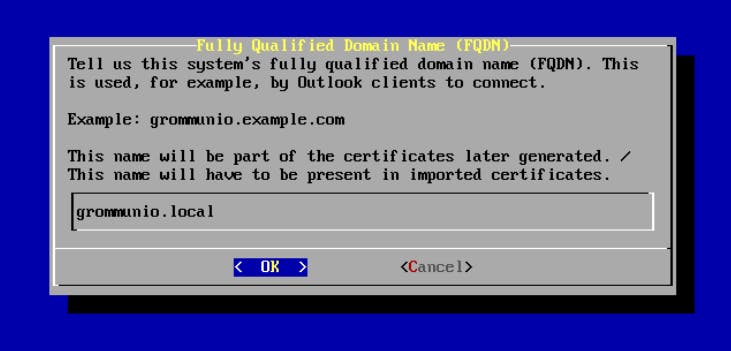
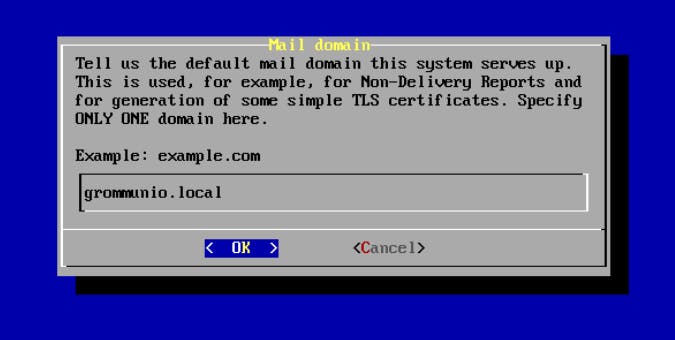
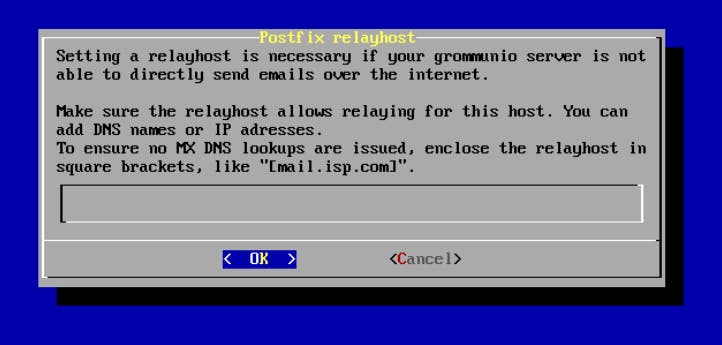
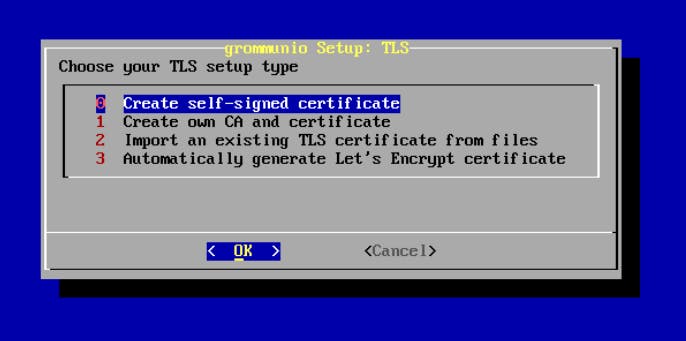
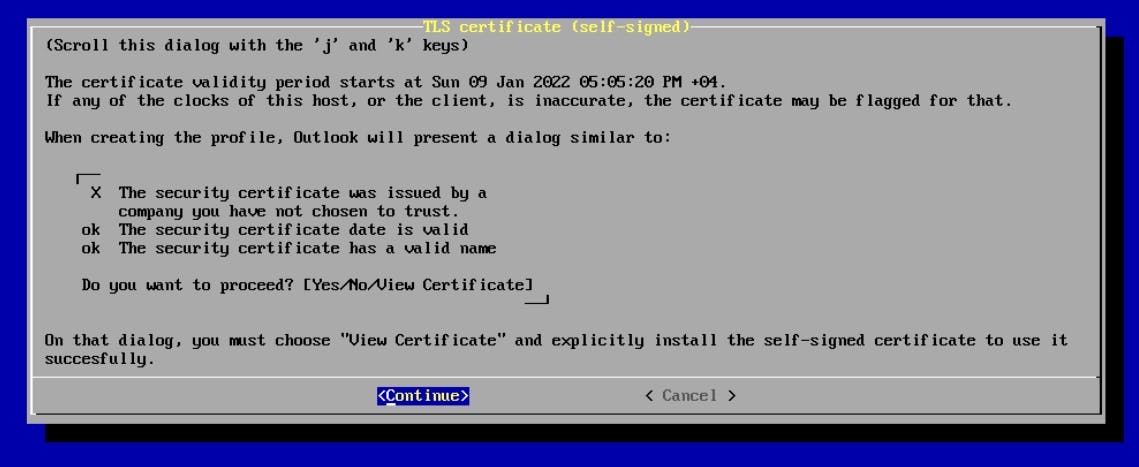
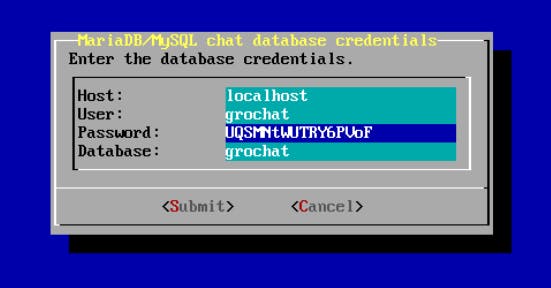
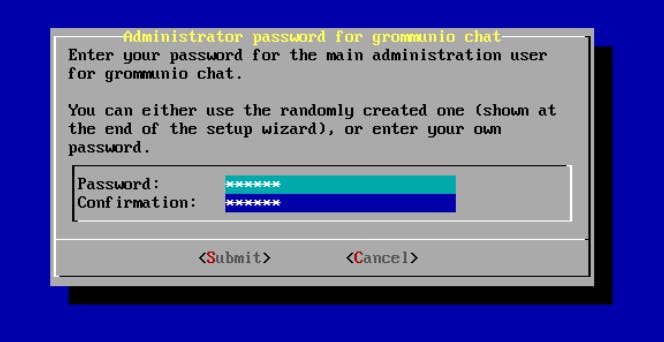
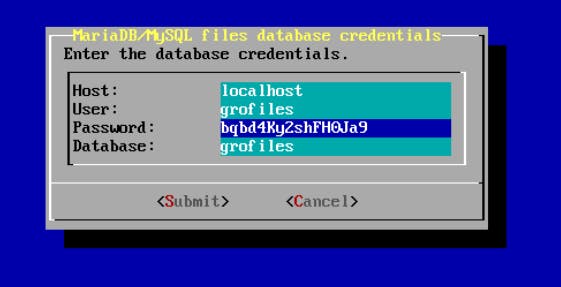
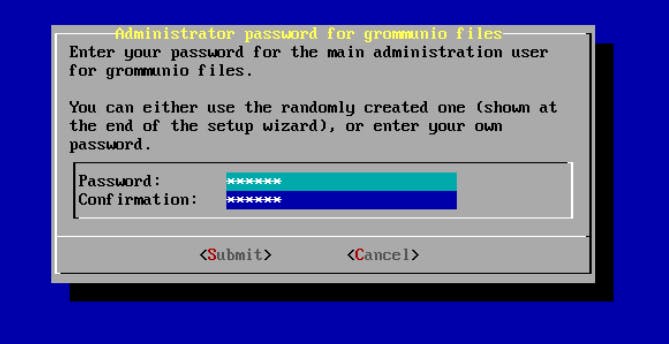
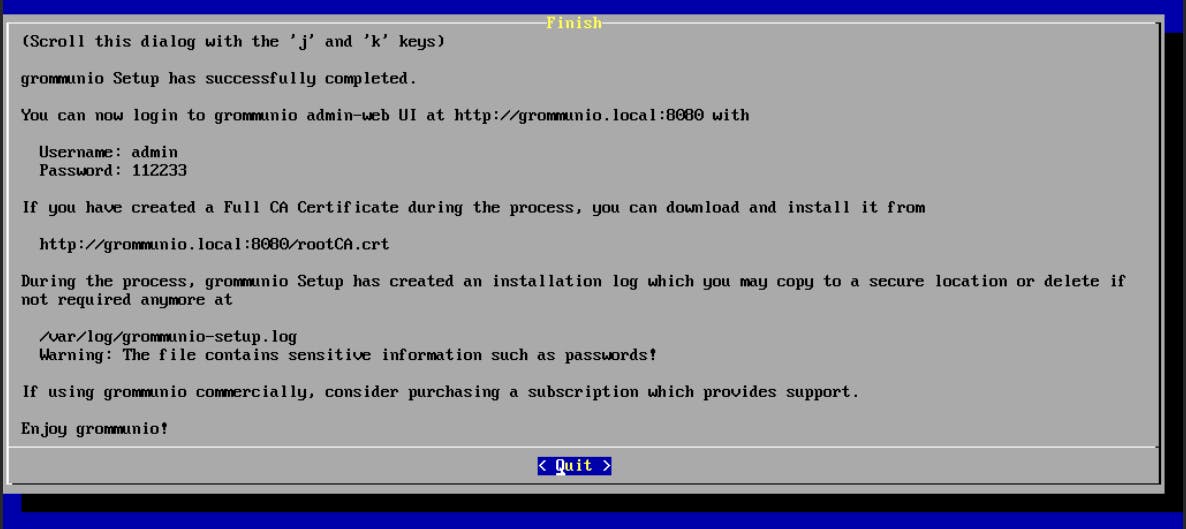 Installation & configuration complete. You can decide to reboot the system to make certain it starts and operates with no issues.
Below you will find a screenshot of what services are installed if you decide on a full installation (core, chat, meet, files). Note Redis is installed which can benefit from plenty of RAM, especially on a busy server.
Installation & configuration complete. You can decide to reboot the system to make certain it starts and operates with no issues.
Below you will find a screenshot of what services are installed if you decide on a full installation (core, chat, meet, files). Note Redis is installed which can benefit from plenty of RAM, especially on a busy server.
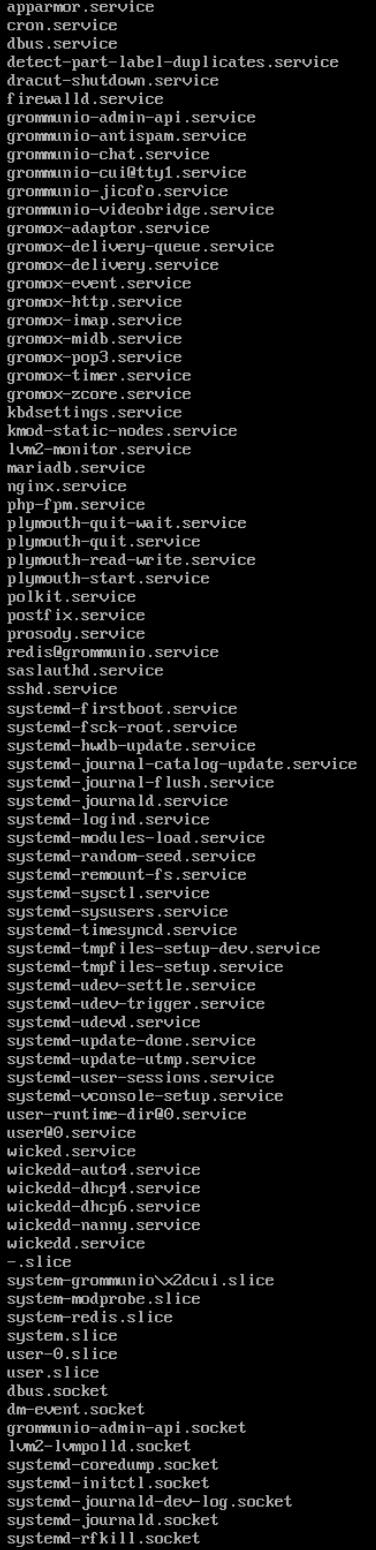 The below image provides an idea of the OS and the environment installed.
The below image provides an idea of the OS and the environment installed.
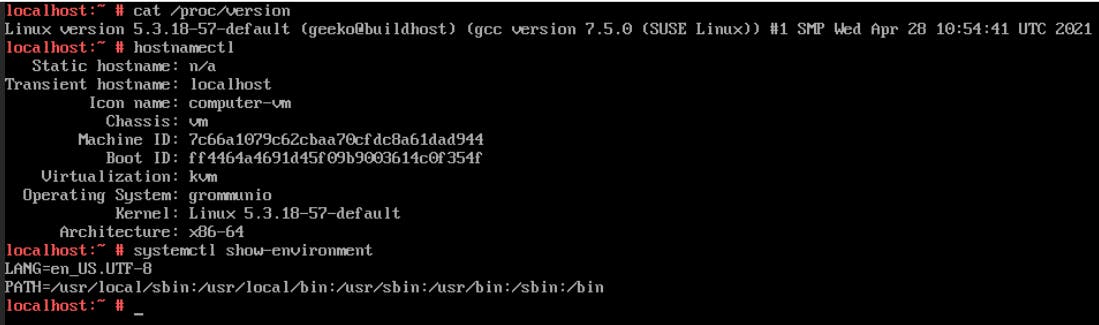 When you reboot the system you land on the following page in the console.
When you reboot the system you land on the following page in the console.
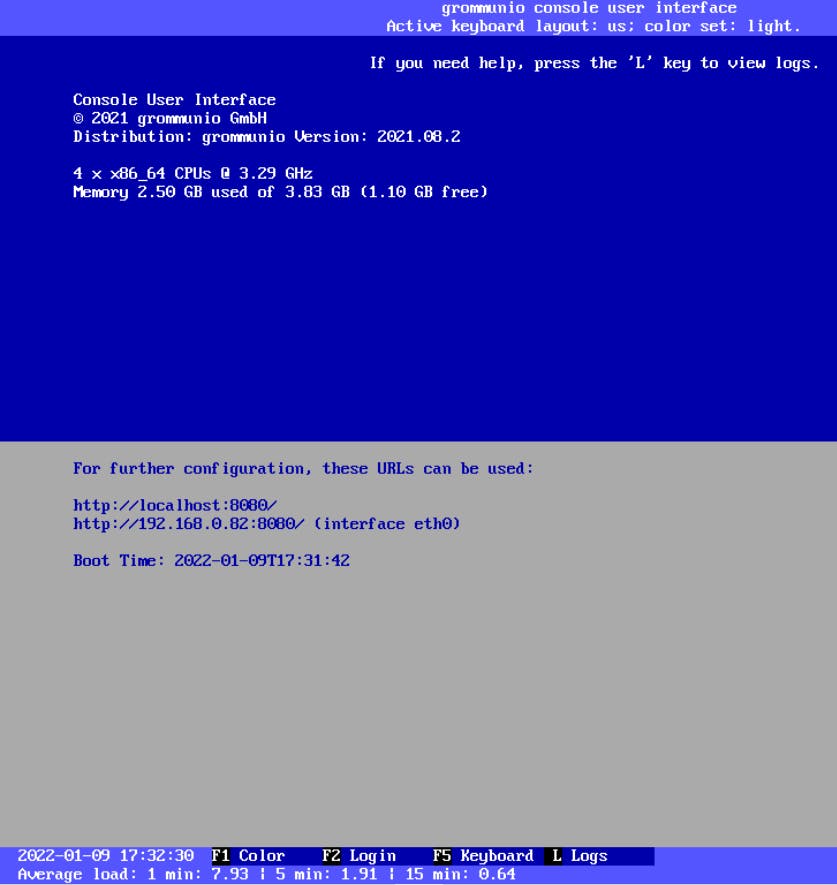 At this point just open the admin console through a browser.
At this point just open the admin console through a browser.
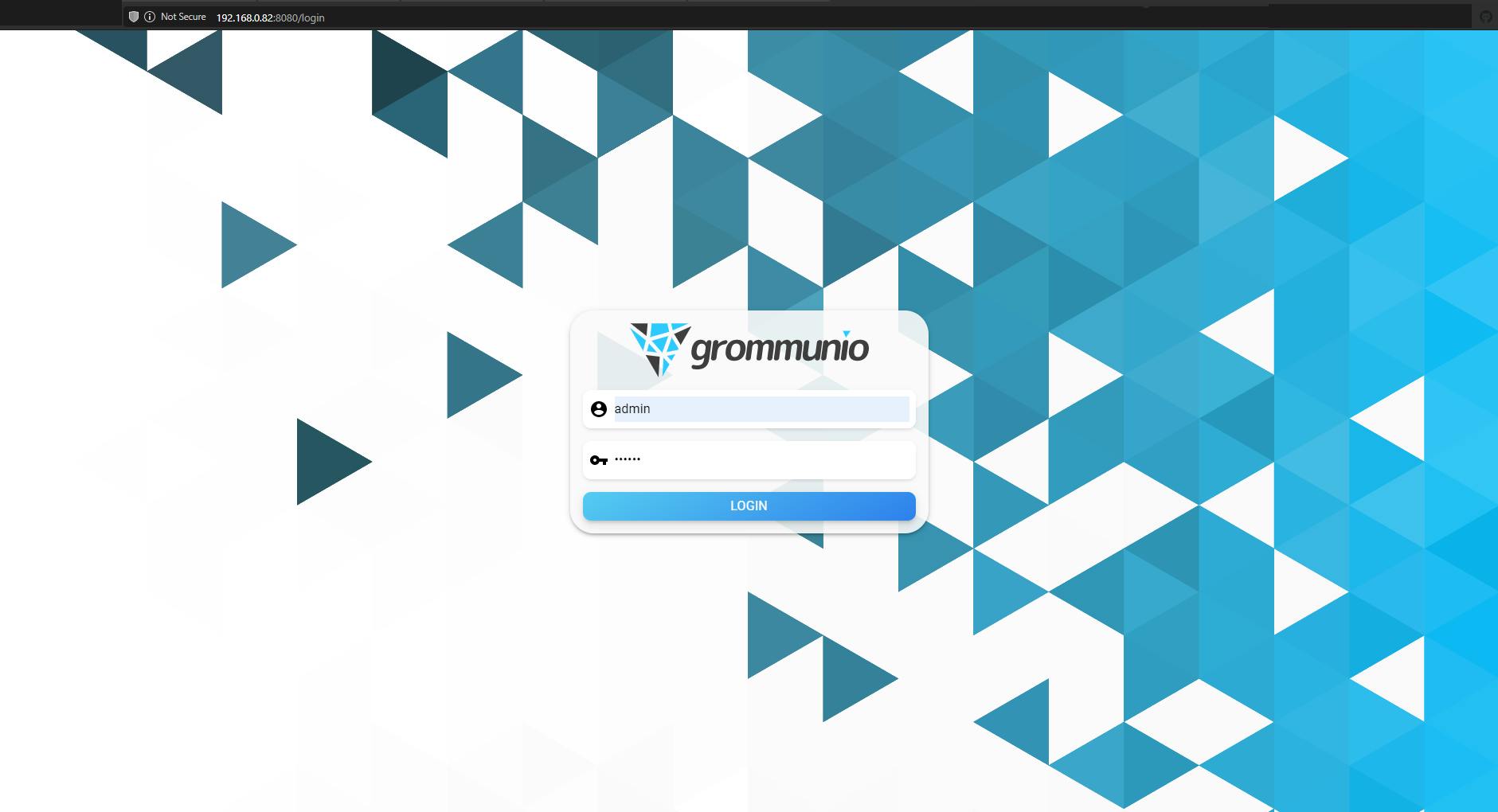 Login
Login
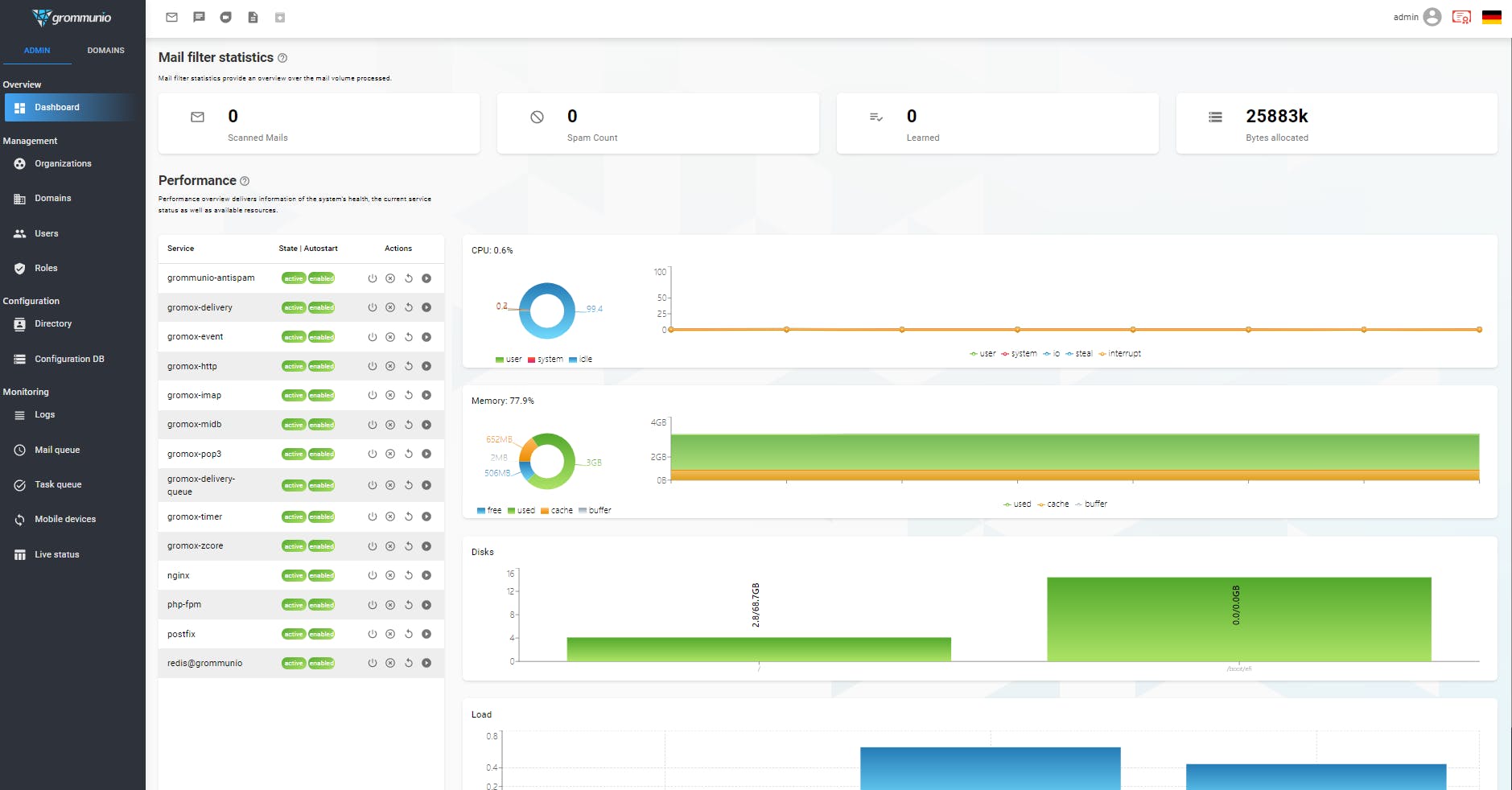 Enjoy your tour.
Enjoy your tour.