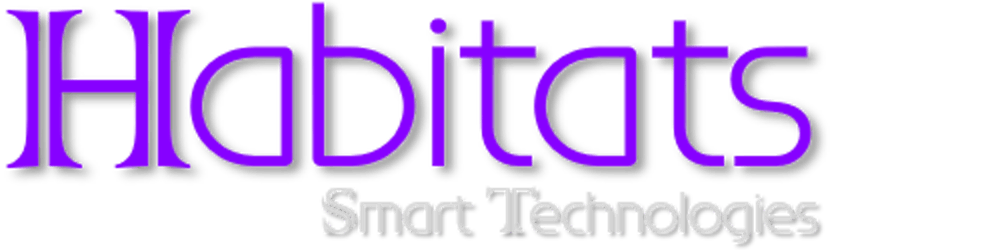Photo by Josh Sorenson on Unsplash
HowTo configure Home Assistant (HA) - first steps following a Bare Metal (BM) or Virtual Machine (VM) install
The definitive guide to the first configuration steps following a successful Home Assistant installation...
In our last post we detailed how to install HAOS in a VM on Proxmox VE. We follow up in this post with how to configure HA following installation.
HA = Home Assistant
HAOS = Home Assistant Operating System
WAC = Web Admin Console (the web GUI of HA, accessed from any browser)
Access the HA WAC: homeassistant.local:8123
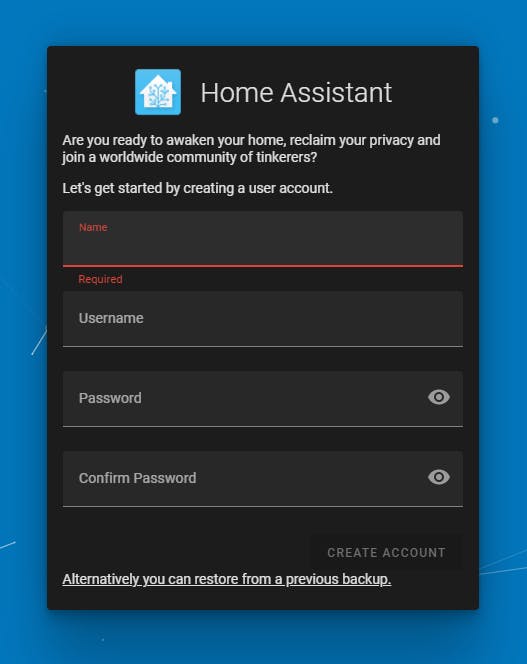
Type the first user account information. This account will be automatically configured as an administrative account, meaning will have access to everything in HA. Then click CREATE ACCOUNT.
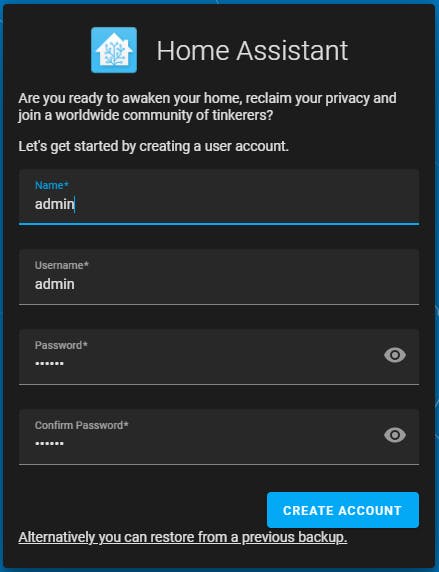
Click DETECT for your location to be detected automatically and information filled automatically. Optionally you can also change the name of the HA installation from Home to something about your setup (e.g. flat number, or building name, or location name, etc).
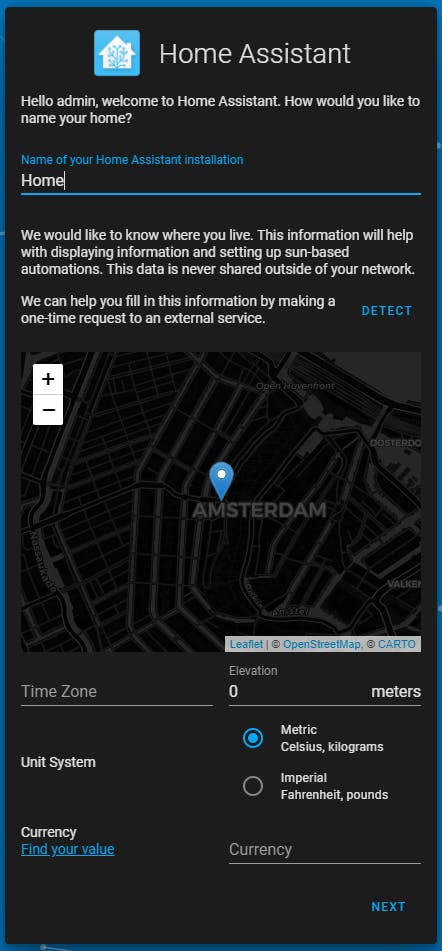
If you have a functioning DNS (i.e. Internet access) HA should have filled-in the correct information automatically, after clicking on DETECT. I suggest at this point you move the map so the blue pin points to the exact location of your installation. This will come in handy if you want to use geofencing (find out if people/machines are home or not) in the future. Click NEXT.
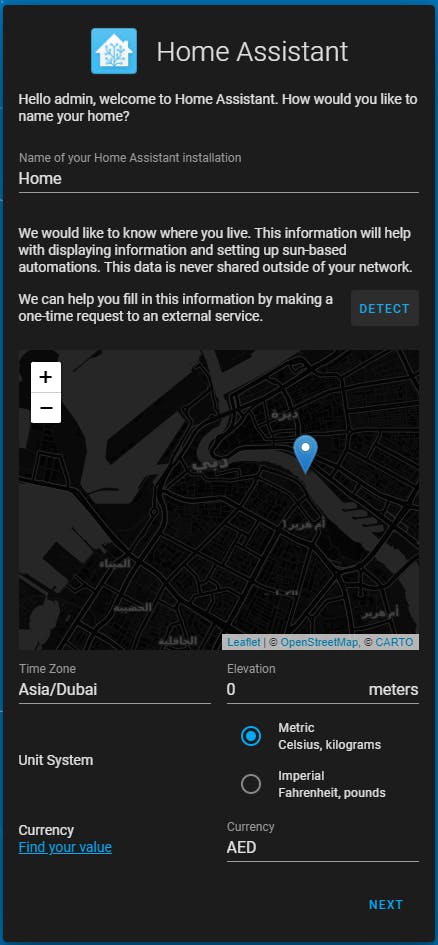
I suggest you enable all analytics as it comes at no cost to you, helps HA and the community to improve the platform and most importantly DOES NOT transmit personal, private or sensitive data. Click NEXT.
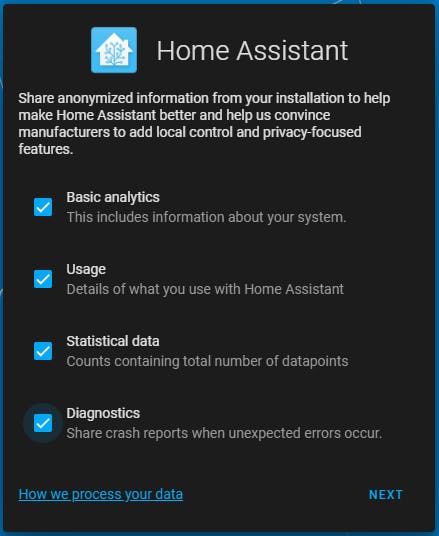
If you already have smart devices deployed in your home, HA should display them. Click FINISH.
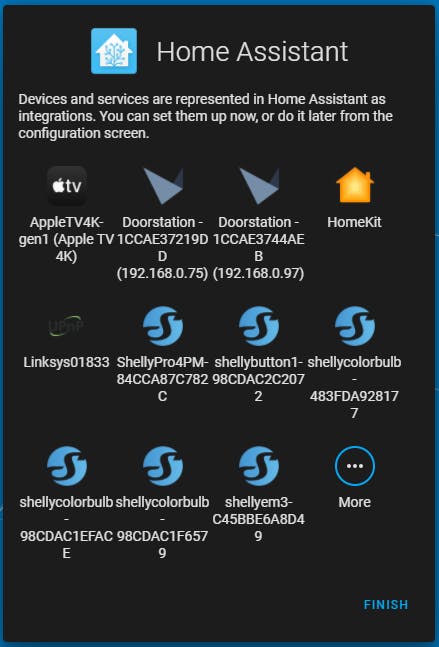
You should now see the default Dashboard HA created. At this point you have a functioning HA installation. In future posts we will explore the structure and architecture of HA as well as the myriad of options and the control & automation power that comes with HA.
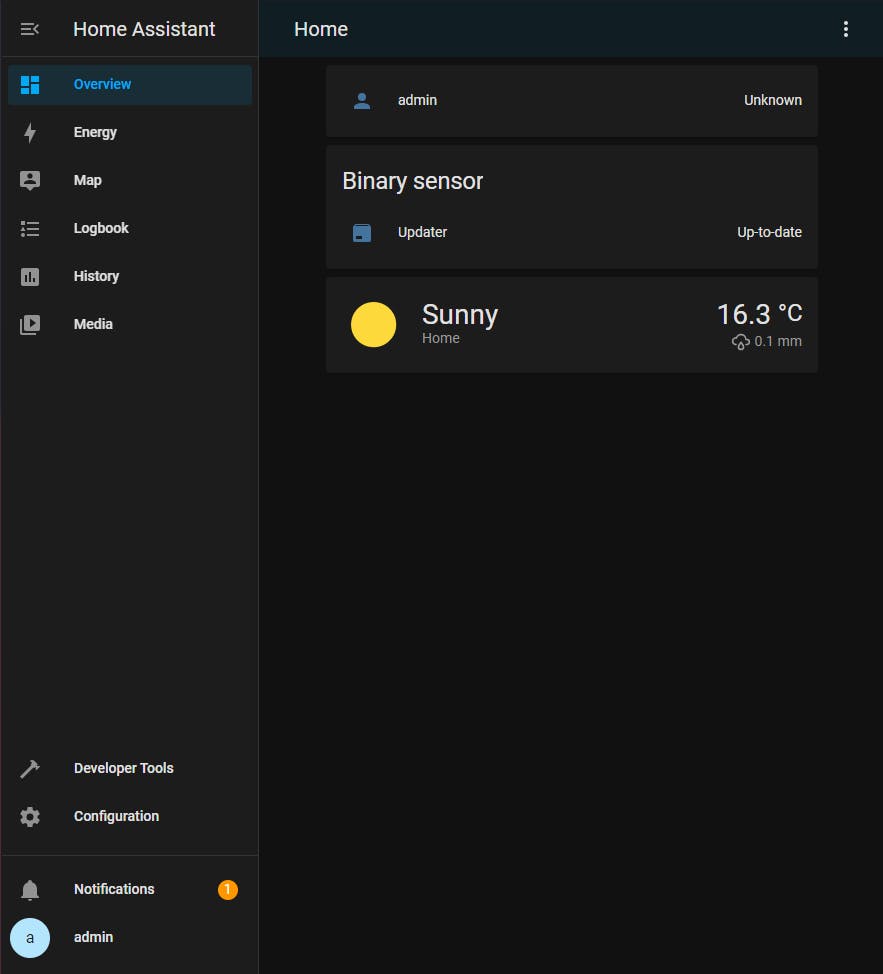
Please consider subscribing to my blog, as you will only ever get quality content; no time wasting, advertising, spamming or other unproductive activities/practices.
Please also consider visiting and subscribing to our YouTube channel; we have recently started posting videos.
We are committed to improving and enhancing over time.
If there is something you would like us to cover in a future topic/guide please let us know.
Important Note: From time to time we enhance the content of our posts. It is therefore recommended you link to our original post in our blog.habitats.tech, by either subscribing to our blog.habitats.tech or visiting our subreddit reddit.com/r/HabitatsTech (our posts in Reddit link to our original posts).